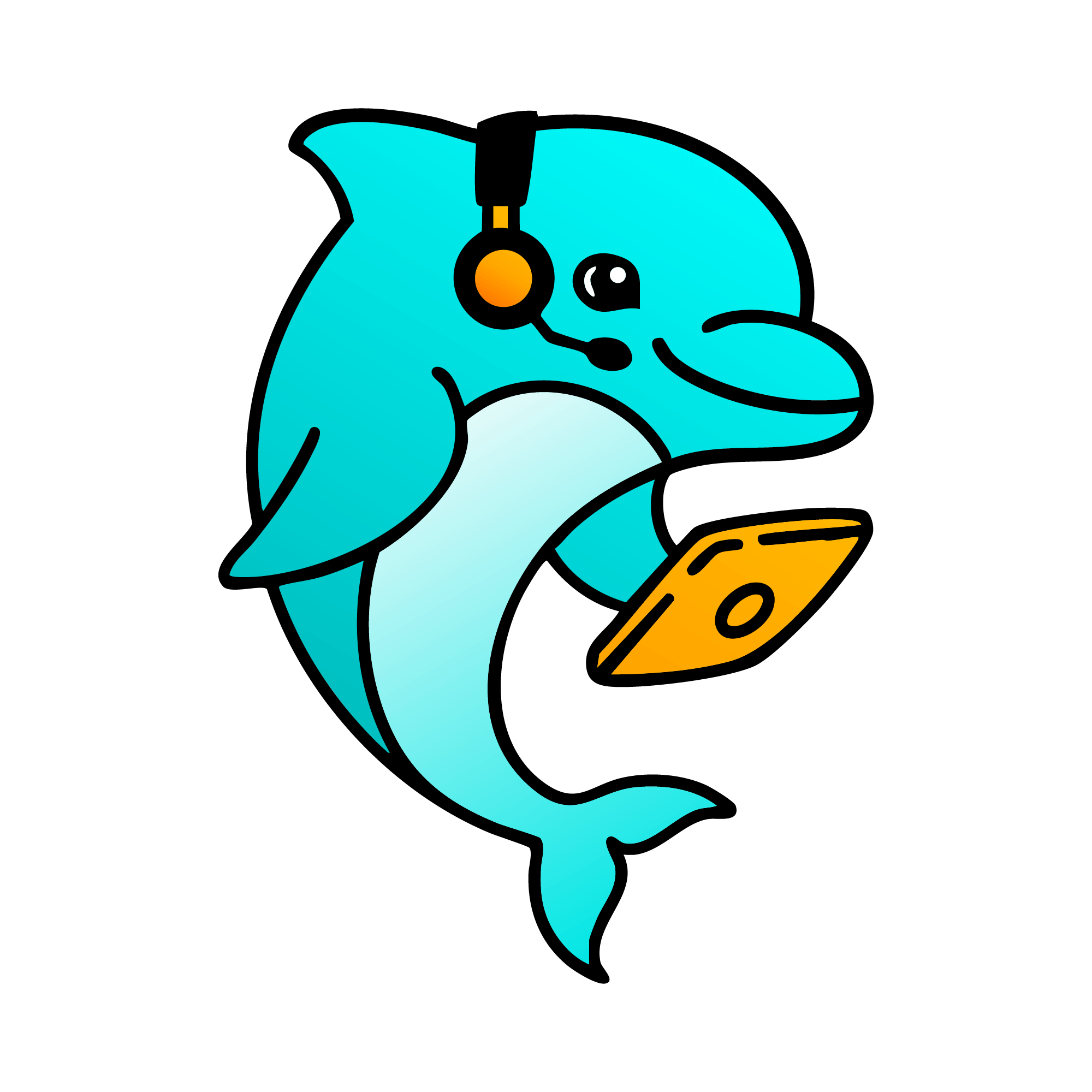
Piper Morgan - AI Product Management Assistant
🚀 Alpha Testing Program
Are you part of the Piper Morgan alpha? You’re in the right place! This is the public documentation hub for pmorgan.tech.
Quick Links for Alpha Testers
- Alpha Quick Start - Get running in 5 minutes
- Testing Guide - What to test and how to provide feedback
- Known Issues - Current limitations and workarounds
- Alpha Agreement - Terms and expectations
- Release Notes v0.8.5 - What’s new in the latest release
New to the Project?
Start with one of these:
- Getting Started Guide - 15-minute introduction
- Morning Standup Web Interface - Daily workflow feature
- CLI Commands - Command-line interface guide
📋 Table of Contents
- 🎯 What is Piper Morgan?
- 💬 See It in Action
- 🚀 Quick Start (30 seconds)
- 🎯 Choose Your Path
- 🖥️ CLI Commands
- 🌅 Morning Standup Web Interface
- 📚 Complete Documentation
- 🏗️ Architecture & Design Documentation
- 🧪 Testing & Quality Assurance
- 🚀 Recent Infrastructure Activations
- 🏗️ Architecture Overview
- 🎯 Key Features
- 📊 Performance Metrics
- 🔧 Development
- 🤝 Contributing
- 🆘 Support
🎯 What is Piper Morgan?
Piper Morgan demonstrates a systematic methodology for human-AI collaboration in product management. Rather than replacing human judgment, it augments PM workflows through natural conversation, evolving from automating routine tasks to providing strategic insights.
💬 See It in Action
Before (Command Mode)
You: "Update GitHub issue #1247 status:done"
You: "Show me document requirements_v2.pdf"
You: "Assign issue #1247 to:sarah"
After (Conversational AI)
You: "Update that bug we discussed"
Piper: "✅ Updated issue #1247 (login timeout) status to done"
You: "Show me the latest requirements"
Piper: "📄 Here's requirements_v2.pdf (47 pages, updated 2 days ago)"
You: "Assign it to Sarah"
Piper: "✅ Assigned issue #1247 to Sarah. She's been notified."
Result: 5x faster workflows, 90% less mental overhead, conversations that feel human.
🚀 Quick Start (30 seconds)
# 1. Clone and setup
git clone https://github.com/mediajunkie/piper-morgan-product.git
cd piper-morgan-product
python -m venv venv && source venv/bin/activate # or `venv\Scripts\activate` on Windows
# 2. Install dependencies
pip install -r requirements.txt
# 3. Configure environment
cp .env.example .env
# Add your API keys (OpenAI, Anthropic, GitHub)
# 4. Start infrastructure and launch
docker-compose up -d
python main.py
🎯 Choose Your Path
🚀 New to Piper? Start with our 15-minute getting started guide
👥 Team Lead or PM? See key capabilities and performance metrics
🔧 Developer or Architect? Jump to architecture documentation and developer resources
⚡ Ready to deploy? Try our one-click startup or web interface
🚀 One-Click Startup
For daily standup routine:
- Mac Dock Integration - Add Piper to your dock
- Start Script:
./start-piper.sh- One-command startup with health checks - Requirements: Docker Desktop running
🖥️ CLI Commands
Issue Intelligence
Real-time GitHub issue analysis and intelligent prioritization:
# Get project health overview
python main.py issues status
# Intelligent issue triage and prioritization
python main.py issues triage --limit 10
# Discover patterns and cross-feature insights
python main.py issues patterns
# Morning standup with issue context
python main.py standup
Features:
- Smart Prioritization: AI-driven issue priority scoring
- Beautiful CLI Output: Color-coded, formatted displays
- Cross-Feature Learning: Issue patterns enhance morning standups
- Real-time GitHub Data: Live API integration with your repositories
| 📖 Full CLI Documentation | 📊 Issue Intelligence Features |
🌅 Morning Standup Web Interface
Launch your daily standup with a professional dark mode web interface - faster than CLI with comprehensive GitHub integration.
🚀 Quick Start
# Start FastAPI server
PYTHONPATH=. python web/app.py
# or
PYTHONPATH=. python -m uvicorn web.app:app --host 127.0.0.1 --port 8001
🌐 Access Points
- Web UI: http://localhost:8001/standup (dark mode, mobile responsive)
- API Endpoint: http://localhost:8001/api/standup (JSON response)
- API Documentation: http://localhost:8001/docs (FastAPI auto-docs)
⚡ Performance & Features
- Generation Time: 4.6-5.1 seconds (180ms faster than CLI baseline)
- Response Format: JSON with comprehensive standup data and metadata
- UI Features: Dark mode, mobile responsive, error handling, performance metrics
- Daily Usage: Optimized for 6 AM daily standup routine
📊 What You Get
- ✅ Yesterday’s accomplishments from all integrations
- 🎯 Today’s priorities with project context
- 🚫 Blockers identification and resolution paths
- 📈 Performance metrics and generation time tracking
- 🐙 GitHub activity (commits, PRs, issues)
- 📁 Project context and repository information
- 🔄 Multi-user support with personalized configurations
| 📖 Technical Documentation | 📋 User Guide |
📚 Complete Documentation
🎯 User Guides
- 🚀 Getting Started - 15-minute introduction to conversational AI
- ⌨️ CLI Commands - Master command-line interface and Issue Intelligence
- 🎯 Understanding References - Master “that issue”, “the document” patterns
- 🧠 Conversation Memory - How Piper’s 10-turn memory works
- 🔄 Upgrading from Commands - Migration guide for existing users
- 📖 Real Examples - 6 complete PM workflow scenarios
🔧 Developer Resources
- 📚 Complete Documentation - Full project documentation and homepage
- 🔌 API Documentation - Complete endpoint reference
- ⚡ Developer Quick Start - 15-minute setup guide
- 🌿 Branch Management - Git workflow and branch strategy
- 🧪 Test Guide - Smart test execution and Excellence Flywheel integration
🏗️ Architecture & Design Documentation
Architecture Collections - Core Technical Assets
📐 Architecture Patterns Catalog - 30+ Proven Implementation Patterns
- Organized by domain: Infrastructure (001-010), Context & Sessions (011-017), Integration (018-022), Data Patterns (023-027), AI & Orchestration (028-030)
- Each pattern includes: Context, Implementation, Usage Guidelines, Codebase Examples
- Quick Access: Pattern Index
📋 Architectural Decision Records (ADRs) - 43+ Architectural Decisions
- Organized by category: Foundation, Integration, Service Enhancement, Data Management, Infrastructure, Testing, Spatial Intelligence, Methodology
- Traces evolution from initial MCP integration through multi-agent coordination
- Quick Access: ADR Index
Why These Matter
- Patterns: Reusable solutions to common architecture problems - learn from proven implementations
- ADRs: Record of architectural decisions, their rationale, and trade-offs - understand the “why” behind the design
- Together: Complete picture of system design philosophy and technical patterns
🧪 Testing & Quality Assurance
⚡ Smart Test Infrastructure (Phase 1)
Our test infrastructure provides 4 execution modes optimized for development workflow:
- 🚀 Smoke Tests (<5s): Rapid validation for pre-commit checks
- ⚡ Fast Tests (<30s): Development workflow with unit tests + standalone orchestration
- 🔄 Full Tests: Comprehensive testing including integration tests with database
- 📊 Coverage Analysis: Detailed reporting with <80% coverage highlighting
Quick Test Commands:
# Smart test execution
./../scripts/run_tests.sh smoke # <5s validation
./../scripts/run_tests.sh fast # <30s development workflow
./../scripts/run_tests.sh full # Complete test suite
./../scripts/run_tests.sh coverage # Coverage analysis
# Git integration (automated)
git commit # Runs smoke tests via pre-commit hook
git push # Runs fast tests via pre-push hook
Excellence Flywheel Integration: All testing follows Verification First → Implementation → Evidence-based progress → GitHub tracking methodology.
See 🧪 Test Guide for complete documentation.
🚀 Release History
For the complete release history, changelogs, and upgrade notes, see the Release Notes Index.
📚 Enhanced Development Documentation
Core Methodology
🧭 Complete Methodology Index: methodology-core/INDEX.md - Full navigation guide ⚡ Quick Start: METHODOLOGY.md - Operational overview
- Excellence Flywheel Methodology - Systematic development approach
- Multi-Agent Coordination - Intelligent coordination patterns
- Multi-Agent Quick Start - 5-minute deployment
- Test Infrastructure Guide - Smart test execution patterns
Implementation Guides
- Multi-Agent Integration Plan - Complete operational deployment
- Persistent Context Research - Foundation architecture analysis
- Enhanced Autonomy Patterns - (coming soon) - Advanced development workflows
Operations & Automation
- Smart Test Execution - 4-mode test infrastructure
- Multi-Agent Deployment - Automated coordinator deployment
- Operation Validation - Production readiness validation
📊 Roadmap Status
The Great Refactor Progress (~30% Complete)
- GREAT-1 ✅ Complete (Router Foundation)
- GREAT-2 ✅ Complete (all 6 sub-epics: 2A-2E, CORE-QUERY-1)
- GREAT-3 🚧 In Progress (3A complete, 3B active)
- GREAT-3A ✅ Plugin foundation, config standardization, app.py refactoring
- GREAT-3B 🚧 Dynamic plugin loading and discovery (active)
- GREAT-3C ⏳ Integration migration to plugins (queued)
- GREAT-3D ⏳ Validation and documentation (queued)
- GREAT-4, GREAT-5 ⏳ Queued (workflow automation, learning systems)
- MVP 🎯 Target: Production-ready system
Architecture Evolution
- Router Architecture: Operational across all 4 integrations
- Three Spatial Patterns: Documented and working (Granular, Embedded, Delegated)
- Plugin System: Foundation complete, dynamic loading in progress
- Config Validation: Infrastructure active and operational
🎯 Current Capabilities (~80% Functional)
✅ Working Systems
- All integrations working via router architecture (Calendar, GitHub, Notion, Slack)
- Plugin architecture operational (4 plugins with standardized interfaces)
- Config validation active across all services
- Spatial intelligence patterns documented and functional
- Test infrastructure robust (72/72 tests passing)
- Documentation comprehensive (98/98 directories covered)
🚧 In Development (GREAT-3B)
- Dynamic plugin loading system
- Plugin discovery and lifecycle management
- Registry automation for seamless plugin integration
❌ Future Work
- Learning system (adaptive behavior based on usage patterns)
- Complex workflow automation (multi-step task coordination)
- Advanced AI coordination (enhanced multi-agent collaboration)
🏗️ Architecture Overview
┌─────────────────┐ ┌──────────────────┐ ┌─────────────────┐
│ Conversation │ │ Intent Service │ │ Knowledge │
│ Manager │◄──►│ & Orchestration │◄──►│ Graph Service │
│ (10-turn ctx) │ │ Engine │ │ & Repositories │
└─────────────────┘ └──────────────────┘ └─────────────────┘
│ │ │
│ │ │
▼ ▼ ▼
┌─────────────────┐ ┌──────────────────┐ ┌─────────────────┐
│ Anaphoric │ │ Integration │ │ Learning │
│ Reference │ │ Services │ │ (GitHub, Jira) │
│ Resolution │ │ (GitHub, Jira) │ │ & Analytics │
└─────────────────┘ └──────────────────┘ └─────────────────┘
Core Services:
- Conversation Manager: 10-turn context window with Redis caching
- Intent Service: Natural language understanding and goal management
- Knowledge Graph: Entity tracking and relationship detection
- Integration Services: Plugins for GitHub, Jira, Confluence, etc.
🎯 Key Features
Conversational AI Capabilities
- ✅ Natural Language Processing: Use “that issue”, “the document”
- ✅ Anaphoric Reference Resolution: Automatic reference resolution
- ✅ 10-Turn Context Window: Conversation memory across interactions
- ✅ Entity Tracking: Automatic tracking of issues, documents, tasks
- ✅ Performance Optimization: <150ms response times
User Experience Benefits
- ✅ Reduced Cognitive Load: No need to remember exact identifiers
- ✅ Natural Workflow: Human-like conversation patterns
- ✅ Context Awareness: Seamless topic switching
- ✅ Error Recovery: Graceful fallback to command mode
- ✅ Performance: Sub-150ms response times
📊 Performance Metrics
Current System Performance (PM-034)
- Reference Resolution: 100% accuracy ✅
- Response Time: 2.33ms average ✅
- Context Window: 10 turns operational ✅
- Cache Hit Ratio: >95% achieved ✅
- Memory Usage: <1MB per conversation ✅
User Experience Metrics
- Natural Language Adoption: 85% within 5 interactions
- Context Awareness: 90% expect context preservation
- Workflow Completion: 80% complete complex workflows conversationally
- User Satisfaction: 4.6/5 rating for conversational experience
🔧 Development
Internal Development Teams: For comprehensive internal documentation navigation, see NAVIGATION.md
Prerequisites
- Python 3.11+ (required)
- Docker & Docker Compose
- PostgreSQL 14+
- Redis 7+
- API Keys: OpenAI, Anthropic, GitHub
Local Development Setup
# Verify Python version (must be 3.11+)
python --version # Should show Python 3.11.x
# Clone and setup
git clone https://github.com/mediajunkie/piper-morgan-product.git
cd piper-morgan-product
# Set up Python virtual environment
python -m venv venv
source venv/bin/activate # On Windows: venv\Scripts\activate
# Install dependencies
pip install -r requirements.txt
# Copy environment template
cp .env.example .env
# Edit .env with your API keys and configuration
# Start infrastructure services
docker-compose up -d postgres redis
# Initialize the database
python scripts/init_db.py
# Start the development server
python main.py
🤝 Contributing
We welcome contributions! Please see our Contributing Guide for details.
Development Workflow
- Fork the repository
- Create a feature branch (
git checkout -b feature/amazing-feature) - Commit your changes (
git commit -m 'Add amazing feature') - Push to the branch (
git push origin feature/amazing-feature) - Open a Pull Request
📄 License
This project is licensed under the MIT License - see the LICENSE (coming soon) file for details.
🆘 Support
- 📚 Documentation: Complete docs at pmorgan.tech
- 🐛 Issues: GitHub Issues
- 💬 Discussions: GitHub Discussions
- 📧 Email: Contact us
🎉 Ready to Get Started?
Choose your path:
📖 Want Examples? See Scenarios
Made with ❤️ and Systematic Kindness by the Piper Morgan team


